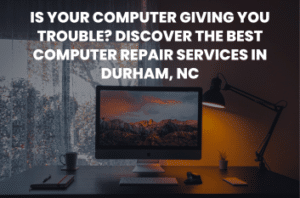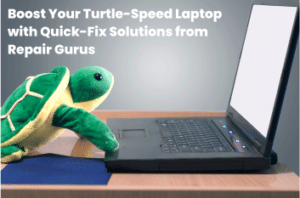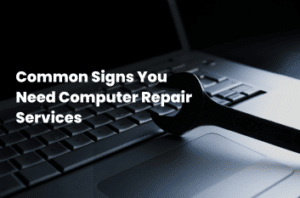Ultimate Guide to iPhone Battery Health: How to Check and Improve It
Is it possible to improve iPhone battery health?
How do I get 100% battery health on iPhone?
Reaching 100% battery health might be a lofty goal, especially if your iPhone has seen its fair share of life experiences. Battery health represents your battery’s capacity relative to its youthful vigor. To maintain or elevate your battery health:
- Temperature TLC: Shield your iPhone from extreme temperatures – the equivalent of a cozy blanket for your battery.
- Charging Wisdom: Refrain from leaving your iPhone plugged in at full charge for prolonged periods. Apple recommends keeping your battery between 20% and 80% for peak health.
- Background App Etiquette: Close unnecessary apps that lurk in the background, silently sapping your battery’s energy.
- Low Power Mode SOS: When your battery whispers, “I’m running low,” lend a helping hand by activating Low Power Mode.
- Software Love: Regularly update your iPhone’s software – updates often come bearing gifts of battery optimizations.
Is iPhone battery health 85% after 1 year?
The Silent Battery Health Assassins
Several factors can conspire against your battery health:
- Overzealous Charging: Overcharging your iPhone can induce stress in the battery, much like we feel when faced with our overflowing to-do lists.
- Temperature Extremes: Exposing your iPhone to extreme heat or cold can expedite battery aging.
- Frequent Full Discharges: While occasionally letting your battery stretch its legs with a full discharge is healthy, don’t turn it into a daily marathon.
- App Overlords: Resource-hungry apps can be battery vampires, draining it dry with their insatiable thirst for power.
iPhone battery health 85% is good or bad
Your Battery Health Checkup
Checking your iPhone’s battery health is as easy as 1-2-3:
- Visit Settings: Launch the Settings app on your iPhone.
- Scroll Down: Scroll down until you spot “Battery.”
- Battery Health Awaits: Tap on “Battery Health” to unveil your battery’s current health percentage.
Tips for Improving iPhone Battery Life
To ensure your iPhone’s battery life stays vibrant, consider these practical tips:
- Dim the Lights: Lower your screen brightness – it’s like dimming the lights for a cozy conversation.
- Background App Recess: Apps lurking in the background can be energetic freeloaders. Keep them in check.
- Email Neat Freak: Switch off the constant email push and fetch manually or at longer intervals.
- Tame Connectivity: Wi-Fi and Bluetooth are loyal companions, but they can be demanding. Switch them off when they’re not needed.
- Location Matters: Allow only necessary apps access to your location, sparing your battery the hassle.
Common Culprits Behind Battery Drama
If you’re embroiled in a battery life mystery, consider these usual suspects:
- Time’s Handiwork: All batteries age with time, and your iPhone’s isn’t an exception.
- Software Gremlins: Occasionally, software bugs can throw a spanner in the works. Keep your iOS shipshape with regular updates.
- Background Intruders: Apps that overstay their welcome in the background can be battery miscreants.
- Cable Conundrums: Beware of shady charging cables; they might not provide the lifeblood your iPhone craves.
How Often Should You Wave Goodbye to Your iPhone's Battery?
The decision to bid farewell to your iPhone’s battery depends on its health and your needs. If your battery health dips below 80%, it may be time to consider a replacement.
Apple offers battery replacement services, or you can consult authorized repair centers.
In closing, while 100% battery health might be a quest for the Holy Grail, maintaining and enhancing your iPhone’s battery health is a journey worth undertaking. By following these conversational tips, your iPhone will sing with renewed vitality, and you’ll enjoy more uninterrupted conversations with your digital companion.
For expert mobile phone repair services to keep your iPhone’s battery health in check, explore Mobile Phone Repair Services in Durham, NC.
Remember, nurturing your iPhone’s battery health ensures it’s always ready to chat, play, and assist whenever you need it.